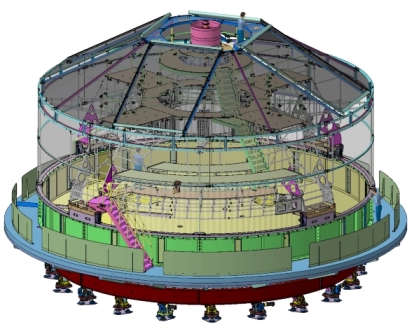| Version 52 (modified by , 7 years ago) (diff) |
|---|
Project Name
| Infrastructure | CNRS_Coriolis |
| Project title (long ) | .......... |
| Project key name - name of the data folder | project name |
| Lead Author name | ............... |
| Contributor name (add lines for each) | ............ |
| Date Campaign Start | ......... |
| Date Campaign End | ........... |
0 - Publications, reports from the project
1 - Objectives
This is a template for the documentation of an experimental project.
- It is first needed as a common notebook for the research team.
- It is eventually aimed to be used as a documentation for the published data.
- The wiki format is convenient for collaborative projects, as it can be easily accessed from the web, and it manages and keeps track of the successive modifications by several authors (see button "Timeline" above). The wiki editor relies on a few simple conventions to provide basic formatting, including tables, figures, hyperlinks. Mathematic formula can be introduced with Latex conventions. To initiate a new project, copy-paste this page as a template (in mode "textarea" button above). The mode "wysiwyg" can be also useful to see the end result. Once it is completed, the document can be exported in pdf format, see button at the bottom.
2 - Experimental setup
2.1 General description
include sketches, photos, ...
To attach figures or files, leave the editor and press the button 'Attach file' at the bottom of the edit window. To insert the image in the text, follow this exemple:
2.2 Definition of the coordinate system
Define the coordinate system $(x,y,z)$ used to identify points on images and probe locations. Think from the beginning at the most rational choice for the final publication of the data, so that no change is needed which may lead to ambiguities in data description. If several coordinate sets need to be used, define precisely their links.
2.3 Relevant fixed parameters:
Define here the parameters which will remain constant during the project, example:
| Notation | Defintion | Value | remarks |
| H | total water height | H=80 cm | ..... |
| W | channel width | L=150 cm | ..... |
| $\alpha$ | slope angle | $\alpha$=20 degrees | ..... |
2.4 Definition of the variable control parameters
The set of these parameter values characterise each experiment.
| Notation | Definition | Unit | remarks |
| Param1 | ... | ||
| Param2 | ... | ||
| Param3 | ... | ||
2.5 Definition of the relevant derived parameters and non-dimensional numbers
Define here the derived parameters of interest, in particular non-dimensional numbers. For instance, for the Reynolds' experiment, the pipe diameter and length, and the fluid viscosity $\nu$ may be the fixed parameters, the pressure drop driving the flow may be the control parameter, while the flow rate $Q$ and velocity $U=Q/\pi r2$ are the derived parameters, and the Reynolds number $Re=Ud/\nu$ the relevant non-dimensional parameter.
3 Instrumentation and data acquisition
3.1 Instruments used
With positions of probes, cameras... For the Coriolis platform you may refer to the description CoriolisInstrumentation.
3.2 Definition of time origin and instrument synchronisation
It is important to properly define the time $t=0$ used to describe phenomena in an experiment. All instruments must be synchronised in time, or at least provide information on the respective measurement timing. Check the consistency of dates and times for all the computers and instruments involved.
3.3 Requested final output and statistics
Define here the kind of statistics eventually needed.
4 - Methods of calibration and data processing
5 - Organisation of data files
All data related to a project are stored in a given folder, accessible to all team members. For the Coriolis platform,it is named "/.fsnet/project/coriolis/year/project key name". Data must be properly stored and documented, taking into account the future constraints of data processing and publication beyond the research team, see section #Datamanagement. Although the details of data organisation should be adapted to different projects, some general rules must be followed:
- A key request is to properly define a set of experiments, to be described in the table of section 6. The data from each instrument should properly refer to its experiment name.
- Use simple names for files and folders, excluding special characters: blank,/,\,=. Those often lead to severe problems in data processing, depending on the opeating system and software used. The description of experimental date and parameters should be given in the table of section 6, not encoded in file names.
- Avoid complex hierarchical structures which lead to difficulties for data processing and management.
The basic folder structure
EXP01/InstrumentName01
/InstrumentName02
EXP02/InstrumentName01
/InstrumentName02
is convenient when the data from the different instruments must be combined for processing, for instance two cameras used in stereoscopic view. Then results from successive processing steps can be marked by a specific extension. This is useful to quickly identify the state of advancement of data processing and to support strategy for data backup and publication: due to space limitation and lack of interested for final users, the raw data are generally not published. The software uvmat [->http://servforge.legi.grenoble-inp.fr/projects/soft-uvmat] for image processing thus produce a folder CamA.civ for the velocity fields obtained from the image folder CamA. And the 3 velocity components obtained by the stereoscopic combination of the velocity fields in CamA.civ and CamB.civ are stored in CamA.civ-CamB.civ.vel3C.
However the opposite hierarchy
InstrumentName01/EXP01
/EXP02
InstrumentName02 /EXP01
/EXP02
may be more appropriate if the different instruments are managed by different computers, and sometimes by different researchers. Then clear and simple nomenclature of the experiment names is essential for a good matching in the different instrument folders.
In addition to the proper data sets, a few folders are needed for experiment description and various ancillary files, for instance:
- 0_DOC: miscellaneous documentation and reports related to the project
- 0_MATLAB_FCT: specific matlab processing functions used in the project.
- 0_PHOTOS: photos of set-up
- 0_REF_FILES: files of general use (calibration data, grids ...)
6 - Table of experiments
List of parameter, Param1... , denoted by names defined in section 4.2.
| Name | Date | Param1 | Param2 | Param3 | Remarks |
| #EXP01 | |||||
| #EXP02 | |||||
| #EXP03 | |||||
Note that #EXP01 provides an internal link to the diary.
7 - Diary:
EXP01
EXP02
EXP03
8 - Data format
9 - Data management
We can distinguish three steps:
- Raw data: as given by the different instruments. They are generally stored in local disks, instrument units (volts, pixels for images...). The available formats are often limited and proprietary to the company selling the instrument. For long data sets, avoid text formats which are longer to read and occupy more disk space than binary formats.
- Processed data: they are stored in storage bays with backup system, as local instrument disks are quickly full and less safe. Physical units and standard formats are needed for communication to researchers who did not participate in the project.
- Published data: they contain a selection of the most "interesting" data, and involve various analysis of the processed data, like statistics, plots, which are very dependent on the project. We consider two levels of published data.
- Publication on the OpenDAP server of LEGI: this allows for flexible modification and online consultation, see https://servforge.legi.grenoble-inp.fr/projects/soft-trokata/wiki/SoftWare/ProjectMeta for details.
- Publication as a Zenodo archive: its advantage is the perennity of the storage and its support by European authorities. However, the data of a project are limited in size (50 Go), and can be only downloaded as a .zip archive, without online consultation. It is appropriate as a final step after the OpenDAP.
Attachments (2)
- Coriolis_sketch.jpg (113.8 KB) - added by 7 years ago.
- OpenDAP_GM.pdf (189.1 KB) - added by 7 years ago.
Download all attachments as: .zip